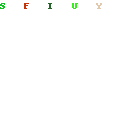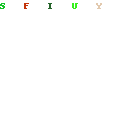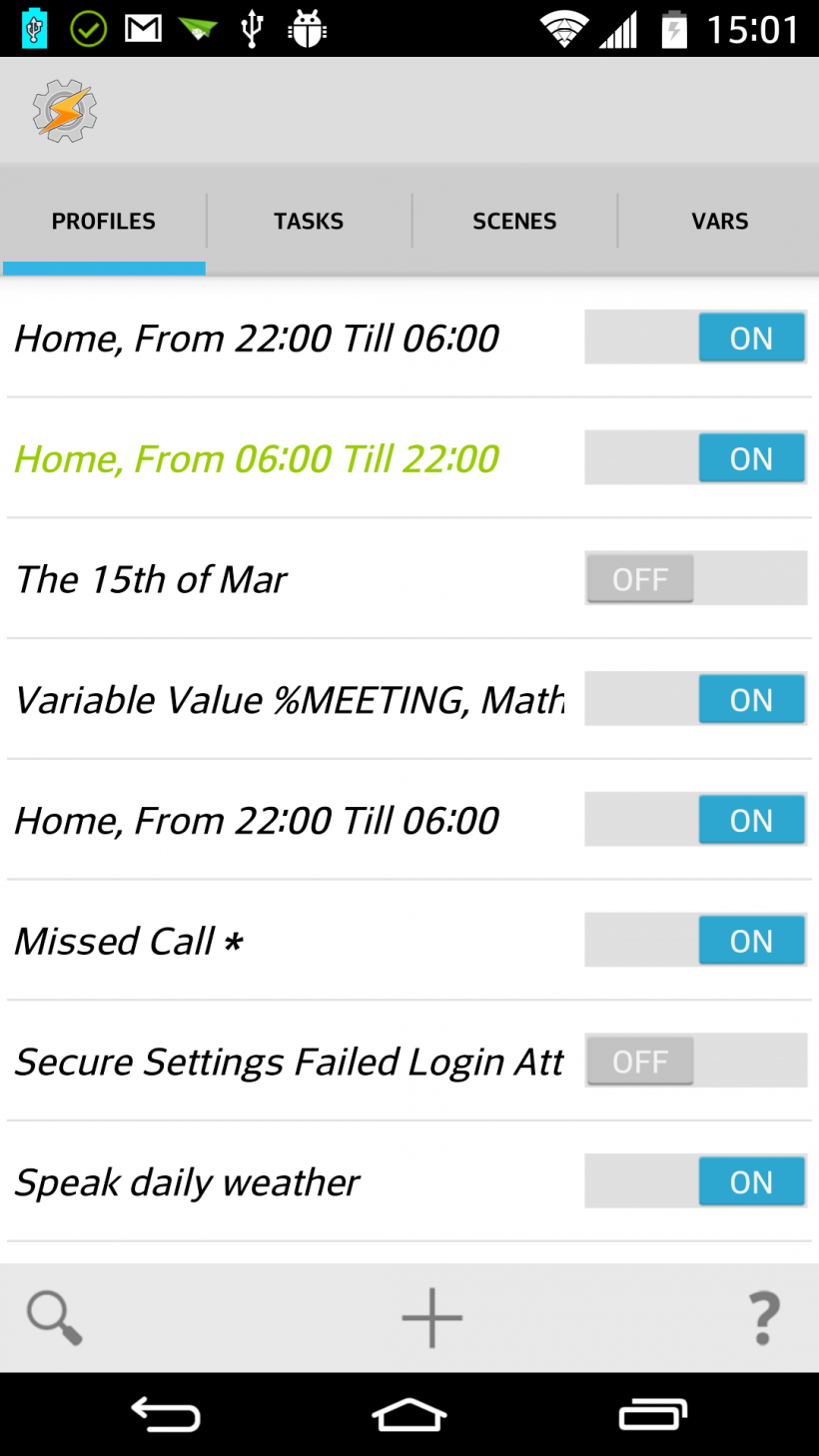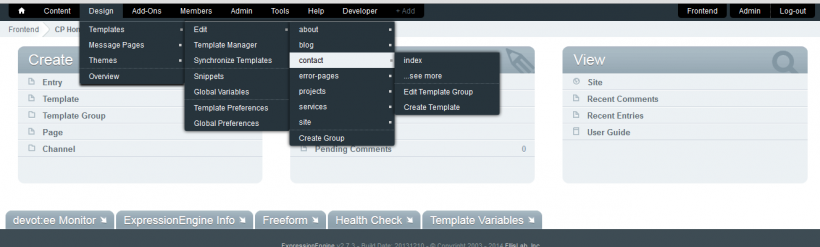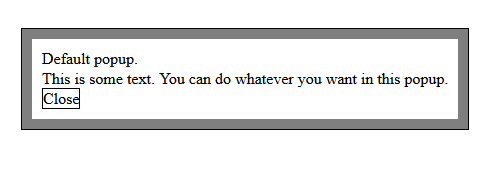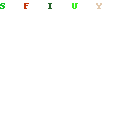easyShare Social Buttons
by Cornelius Weidmann, 8:19 AM - Friday 14/11/2014Implementing social share buttons on a website can sometimes be a real pain. Most of the time they slow down the page and simply look out of place and break the design.
With easyShare you get to choose what the buttons should look like. easyShare eliminates the need to load separate SDKs for Facebook, Twitter and Google+ (which only slow down your page load time).
Social buttons should not be a pain to implement. Simply include the easyShare script on your page and off you go. Custom social media buttons are at your fingertips and can be styled with ease. You’re in full control of the styling and their placement.
easyShare is unobtrusive and simple to implement. Under the hood easyShare connects to the official APIs for Facebook, Twitter and Google+. The difference is this: with the official social share buttons you have to load a full SDK just to show a button which has the ability to share content. With easyShare loading third party SDKs is eliminated (this greatly speeds up your page load times and removes unnecessary clutter).
Having easyShare on your page is like having a div on your page that pulls in content via ajax once the page loads. That is exactly what social buttons should do. They should not get in the way of design or page load speed.
easyShare has a tiny footprint. On load it connects to the easyShare API which in turn polls the official Facebook, Twitter and Google+ APIs. The cool thing about this: your social buttons are loaded quickly and simultaneously (not in some random order while jumping around and making your site look bad).
Go ahead and check out the demo or go directly to easyShare and test it out yourself. I guarantee that easyShare is the simplest way to manage social media buttons!
« Back to blog